INSTRUCTIONS
- Copy the 'CXMB' folder to the root of your memory stick.
- In your 'SEPLUGINS' folder open 'VSH.txt' (create SEPLUGINS folder and text document file name VSH if you don't have, ).
- Add the line 'ms0:/cxmb/cxmb.prx 1'. For PSP GO use this line 'ef0:/cxmb/cxmb.prx 1'.
- Choose your desired theme and put into 'PSP/THEMES'.
- In the main menu of your PSP press SELECT, now your on the VSH MENU, select 'RECOVERY MENU>PLUGINS' and enable 'cxmb.prx' now press back button and select 'RESET VSH' and your PSP will reboot.
- Go to the 'Theme Settings' and choose the theme that you put. Enjoy!
CTF Themes for 6.60

Clear XMB Black [LINK]
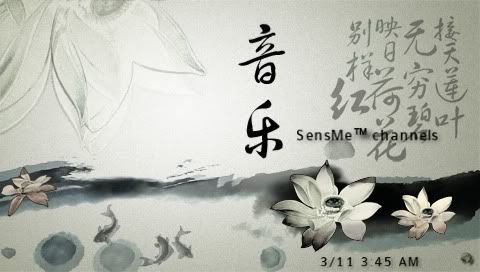
Lotus Flower [LINK]

iPSP-Cold [LINK]
